Description
PRODUCT DESCRIPTION
AUTOMATIC TWO-SIDED PRINTING
Save upto 50% on paper with the option of automatic two-sided printing.
EPSON HEAT-FREE INNOVATION
EPSON’s unique Heat-Free PrecisionCore Innovation offers enhanced dependability, diminished downtime and less ecological effect.
DESIGNED FOR BUSINESS
Accomplish a quick print speed of upto 17.0 ipm (black) and 9.5 ipm (colour) with a clean and simple ink refilling process.
COST SAVINGS WITH HIGH PAGE YIELD
Try not to think twice about cost as you print. With EcoTank L6490, you’ll have the option to save costs as each arrangement of bottle inks has a super high return of 7,500 for black and 6,000 pages for colour.
SPACE-SAVING DESIGN WITH SPILL-FREE REFILLING
Closely-packed and slim, the ink tank configuration is integrated into the printer to permit the printer to have a little impression. Moreover, the one of kind ink containers empowers without spill and mistake-free refilling.
GREAT QUALITY AND ECONOMICAL
Be impressed by the dependable quality managed by a 4800 dpi high resolution page yield. The L6490 prints black and white documents with high clarity text that are water and smudge-resistant. You can likewise print lab-quality glossy photographs on photo media paper.
Wi-Fi AND Wi-Fi DIRECT CONNECTIVITY
Integrated Wi-Fi and Wi-Fi Direct capacities consider remote printing over networks and simple connection with other smart devices. The additional benefit of Wi-Fi Direct permits you to interface upto 8 devices to the printer without a router.
EPSON CONNECT ENABLED
Remotely print your documents from anywhere in the world with EPSON Connect’s wide scope of features:
EPSON iPRINT
EPSON iPrint is a straightforward method for printing over your home Wi-Fi network with your cell phone or tablet. Print photographs, documents and website pages and offer them with your family and friends. You can likewise scan documents or photographs and save the scanned images locally on your cell phone, save it in a web-based cloud storage service, or attach it to an email.
EPSON EMAIL PRINT
Print to any Email Print empowered printer from any device that can send emails, for example, your cell phone, tablet or PC. Email Print includes a unique email address assigned to your printer when you register an account. At the point when you need to print, simply send the file as an attachment to that email address, and your document will consequently print out. To utilize EPSON Email Print, the printer should be associated with the internet.
REMOTE PRINT DRIVER
Remote Print empowers printing through the internet from your PC, cell phone or tablet. It’s as simple as clicking on File / Print to send your record to an EPSON printer from anywhere in the world. Designing or text styles are as of now not an issue since you have full admittance to cutting edge printer settings, very much like an independent driver. To utilize Remote Print Driver, the printer should be associated with the web.
SCAN TO CLOUD
With admittance to the web, you can scan and upload the pictures automatically to cloud storage benefits or send them directly to an email address as an attachment. You can likewise send it to another EPSON Connect empowered printer to simulate a fax environment. To utilize Scan to Cloud, the printer should be connected with the web.
OTHER PORTABLE ARRANGEMENTS
APPLE® AIRPRINT™
AirPrint makes it simple to print emails, photographs, pages and documents directly from your Apple devices. There is no need to download or install any drivers. Your Apple device will naturally look and connect with any AirPrint empowered EPSON printers.
MOPRIA™ PRINT SERVICE
Advantageously print across various brands of printers from cell phones running Android OS 4.4 or later. EPSON got the Mopria Partnership together with the objective of making remote printing simple. Likewise with most printer producers, we are currently compatible with the Mopria Print Service so you can print from your Android device to EPSON printers as well as printers of various brands so you never again need to download separate apps for each brand of printer you come across.
EPSON SMART PANEL
Transform your cell phone into a high-performance command center. EPSON Smart Panel empowers you to control your printer from cell phones and tablets so you can print, copy, scan, connect with Wi-Fi and troubleshoot directly through the app.
AUTOMATIC DOCUMENT FEEDER
The L6490 is furnished with a 35-sheets ADF unit for helpful scanning and copying of multipage documents.
100-PAGE FAX STORAGE MEMORY
The L6490 Broadcast Fax and PC-fax capacities permit you to send a fax digitally with your PC, complete with a 180-page storage memory that guarantees your incoming faxes will be received if the printer is out of paper or ink.
LCD SCREEN
Experience simple arrangement and PC-less activity with a 6 cm (2.4”) colour LCD touch panel.
QUALITY THAT EXCELS AND VALUE THAT ENDURES
EPSON authentic ink bottles are figured out to convey exceptional high-volume print quality with EcoTank printers. Each bottle is exclusively fixed to guarantee the purity of ink and accompanies a smart tip intended for mess-free refilling. Pick EPSON authentic ink bottles to appreciate enduring quality with your printer and low printing costs.
EPSON ON-SITE WARRANTY FOR PEACE OF MIND
Appreciate on-site warranty of 1 year or 1,00,000 pages, whichever is earlier, for the greatest worth from your printer and freedom from stresses over its maintenance. EPSON’s warranty incorporates inclusion of printhead, which is generally significant for a printer designed for high volume printing.
SUPPORTS BOTH WINDOWS AND MAC OPERATING SYSTEM
The EPSON Ecotank L6490 printer can work under both Windows and Mac operating system.
COMPATIBLE WITH USB 2.0
This printer is compatible with USB 2.0 interface.
TECHNICAL SPECIFICATIONS
» OVERVIEW
• Model No.: L6490
• Printer Type: Print, Scan, Copy, Fax with ADF
» WEIGHT AND DIMENSIONS
• Weight (Net / Gross): 7.3 Kg / 9.7 Kg
• Product Dimensions (L × W × H): 37.5 cm × 34.7 cm × 34.6 cm
• Package Dimensions (L × W × H): 44 cm × 41 cm × 42 cm
» PRINTING
• Printing Technology: PrecisionCore Printhead
• Nozzle Configuration: 400 × 1 nozzles (Black), 128 x 1 nozzles per Colour (Cyan, Magenta, Yellow)
• Maximum Resolution: 4800 × 1200 dpi
• Print Speed: Draft Text – Memo, A4 (Black / Colour): Upto 37.0 ppm / 23.0 ppm | ISO 24734, A4 (Black / Colour): Simplex: Upto 17.0 ipm / 9.5 ipm, Duplex: Upto 7.5 ipm / 5.0 ipm | First Page Out Time (Black / Colour): Simplex: Upto 7.0 sec / 11.0 sec
• Printer Language: ESC/P-R, ESC/P Raster
• Automatic 2-sided printing: Yes (A4 size)
» COPYING
• Copy Speed: ISO 29183, A4 (Black / Colour), Flatbed: Simplex Upto 12.0 ipm / 6.0 ipm | ISO 24735, A4 (Black / Colour), ADF: Simplex: Upto 10.0 ipm / 4.5 ipm
• Maxumum Copies from Standalone: 99 copies
• Reduction / Enlargement: 25 – 400%
• Maximum Copy Resolution: 600 × 600 dpi
• Maximum Copy Size: Legal
» SCANNING
• Scanner Type: Flatbed colour image scanner
• Sensor Type: CIS
• Optical Resolution: 1200 × 2400 dpi
• Maximum Scan Area: 216 × 297 mm
• Scanner Bit Depth: Colour: 48-bit input, 24-bit output | Grayscale: 16-bit input, 8-bit output | Black and White: 16-bit input, 1-bit output
• Scan Speed (Flatbed / ADF (Simplex)): Monochrome 200 dpi: Flatbed: Upto 12 sec / ADF: Upto 6.0 ipm | Colour 200 dpi: Flatbed: Upto 27 sec / ADF: Upto 5.0 ipm
» FAX FUNCTION
• Type of Fax: Walk-up B/W and Colour Fax Capability
• Receive Memory / Page Memory: 2 MB, Page memory upto 180 pages
• Error Correction Mode: ITU-T T.30
• Fax Speed (Data Transfer Rate): Upto 33.6 kbps, Approx. 3 sec / page
• Fax Resolution: Upto 200 × 200 dpi
• Transmission Paper Size: Flatbed: Letter, A4 | ADF: Letter, A4, 8.5″ × 13″, Legal
• Receiving Paper Size: Letter, A4, Legal
• Speed Dial / Group Dial: Upto 100 numbers, 99 groups
• Fax Features: PC Fax (Transmission / Receive), Automatic Redial, Address book, Broadcast Fax (Mono Only), Transmit Reservation, Polling Reception, Fax Preview
» ADF FUNCTION
• Support Paper Thickness: 64-95 g/m²
• Paper Capacity: 35 sheets (A4 Paper), 10 sheets (Legal)
» PAPER HANDLING
• Number of Paper Trays: 2 (Front 1, Rear 1)
• Paper Hold Capacity: Input Capacity: Cassette 1: Upto 250 sheets of Plain Paper (80 g/m²), upto 20 sheets of Premium Glossy Photo Paper. Rear Slot: 1 sheet (80 g/m²) | Output Capacity: Upto 30 sheets of Plain Paper (80 g/m²), Upto 20 sheets of Premium Glossy Photo Paper
• Paper Size: Legal, Indian Legal, Letter, A4, 16K (195 × 270 mm), B5, A5, B6, A6, Hagaki (100 × 148 mm), 8.5″ × 13″, 5″ x 7″, 4″ x 6″, Legal (8.5″ x 14″), Envelopes: #10, DL, C6
• Maximum Paper Size: 215.9 × 1200 mm
• Print Margin: 3 mm top, left, right, bottom via custom settings in printer driver
» INTERFACE
• USB: USB 2.0
• Network: Wireless IEEE 802.11b/g/n, Wi-Fi Direct, Ethernet
• Network Protocol: TCP/IPv4, TCP/IPv6
• Network Management Protocols: SNMP, HTTP, DHCP, BOOTP, APIPA, PING, DDNS, mDNS, SNTP, SLP, WSD, LLTD
» MOBILE AND CLOUD PRINTING
• EPSON Connect: EPSON iPrint, EPSON Email Print, Remote Print Driver, Scan to Cloud
• Other Mobile Solutions: Apple AirPrint, Mopria Print Service, EPSON Smart Panel
» CONTROL PANEL
• LCD Screen: 2.4″ Colour LCD Touch Screen
» PRINTER SOFTWARE
• Software Support: EPSON ScanSmart
• Operating System Compatibility: Windows XP / XP Professional / Vista / 7 / 8 / 8.1 / 10, Windows Server 2003 / 2008 / 2012 / 2016, Mac OS X 10.6.8 or later
» ELECTRICAL SPECIFICATIONS
• Rated Voltage: AC 220-240 V
• Rated Frequency: 50-60 Hz
• Power Consumption: 12.0 W (Operating), 5.5 W (Standby), 0.9 W (Sleep), 0.2 W (Power Off)
» NOISE LEVEL
• PC Printing / Plain Paper Default: Sound Power (Black / Colour) 6.4 / 6.8 B(A), Sound Pressure (Black / Colour) 51 / 55 dB(A)
» CONSUMABLES
• Black Ink Bottle (127 ml): 7,500 (Page Yield), Order Code: C13T06G198
• Cyan Ink Bottle (70 ml): 6,000 (Composite Yield), Order Code: C13T06G298
• Magneta Ink Bottle (70 ml): 6,000 (Composite Yield), Order Code: C13T06G398
• Yellow Ink Bottle (70 ml): 6,000 (Composite Yield), Order Code: C13T06G498
• User Replaceable Maintenance Box: Order Code: C13T04D100
» CONTRACTUAL WARRANTY
• On-site Warranty: 1 year or 1,00,000 pages, whichever is earlier


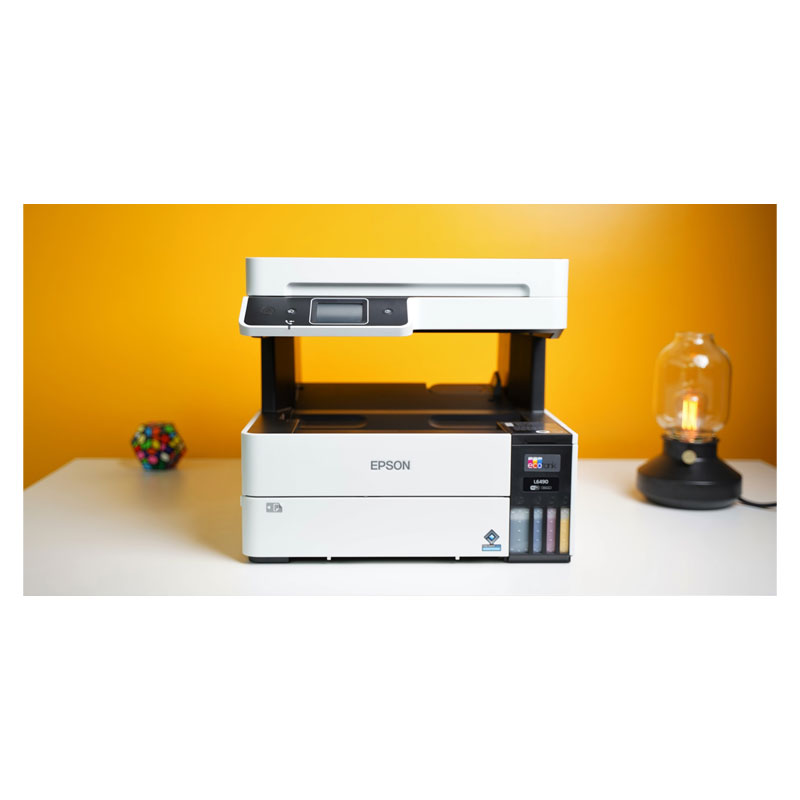
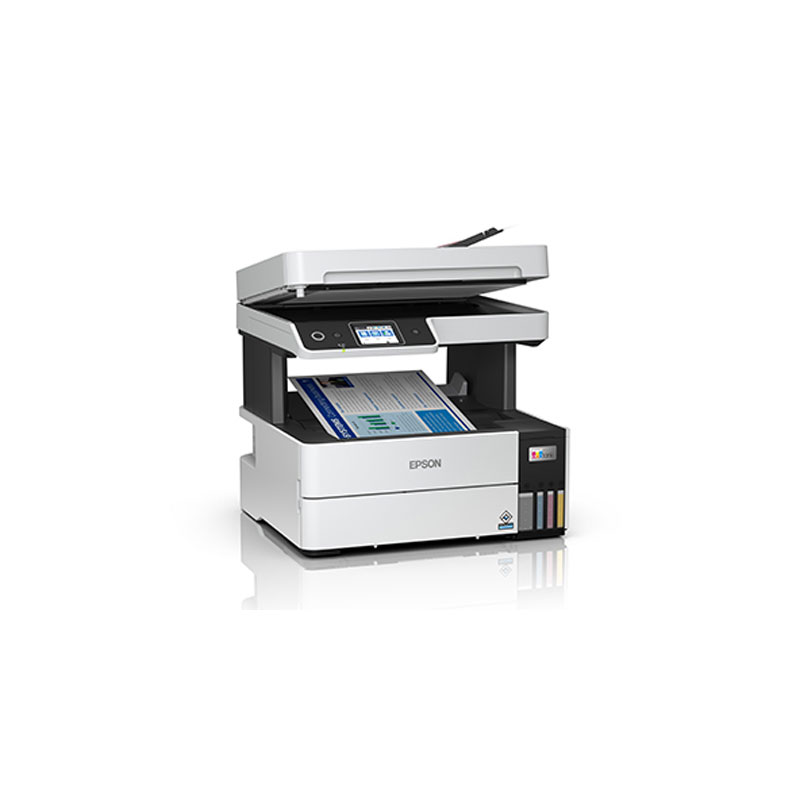






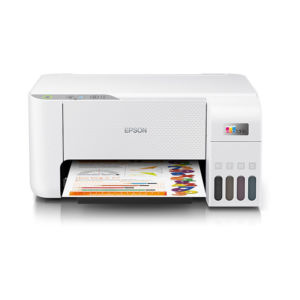

Reviews
There are no reviews yet.